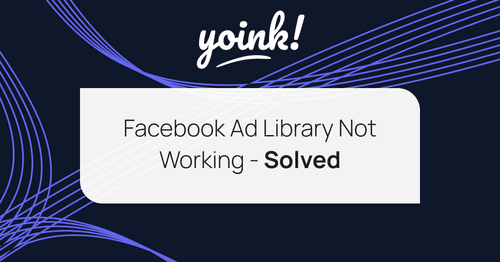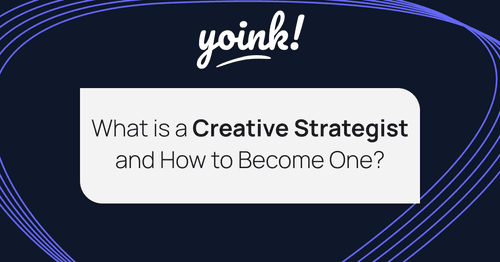Facebook Ad Library Not Working - Solved
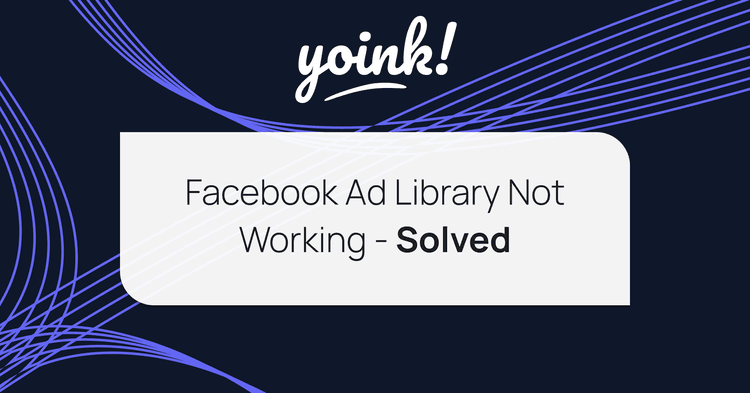
The Facebook ad library is an essential part of a creative strategist’s daily life, as it allows them to quickly and easily find information on the types of ads being run on the FB platform.
However, it can be frustrating when the ad transparency tool doesn’t work as expected and you can't find the ads you need.
Table of Contents
Facebook Ad Library Doesn't Work - Solutions
If you’re experiencing issues with access to the Facebook ad library, fear no more, as we’ve explored some of our customers’ everyday issues and compiled several solutions that you can use to try and resolve the problem.
Ad Blockers Will Stop the Facebook Ad Library from Loading
Yes, ad blocker chrome extensions are excellent at not showing ads.
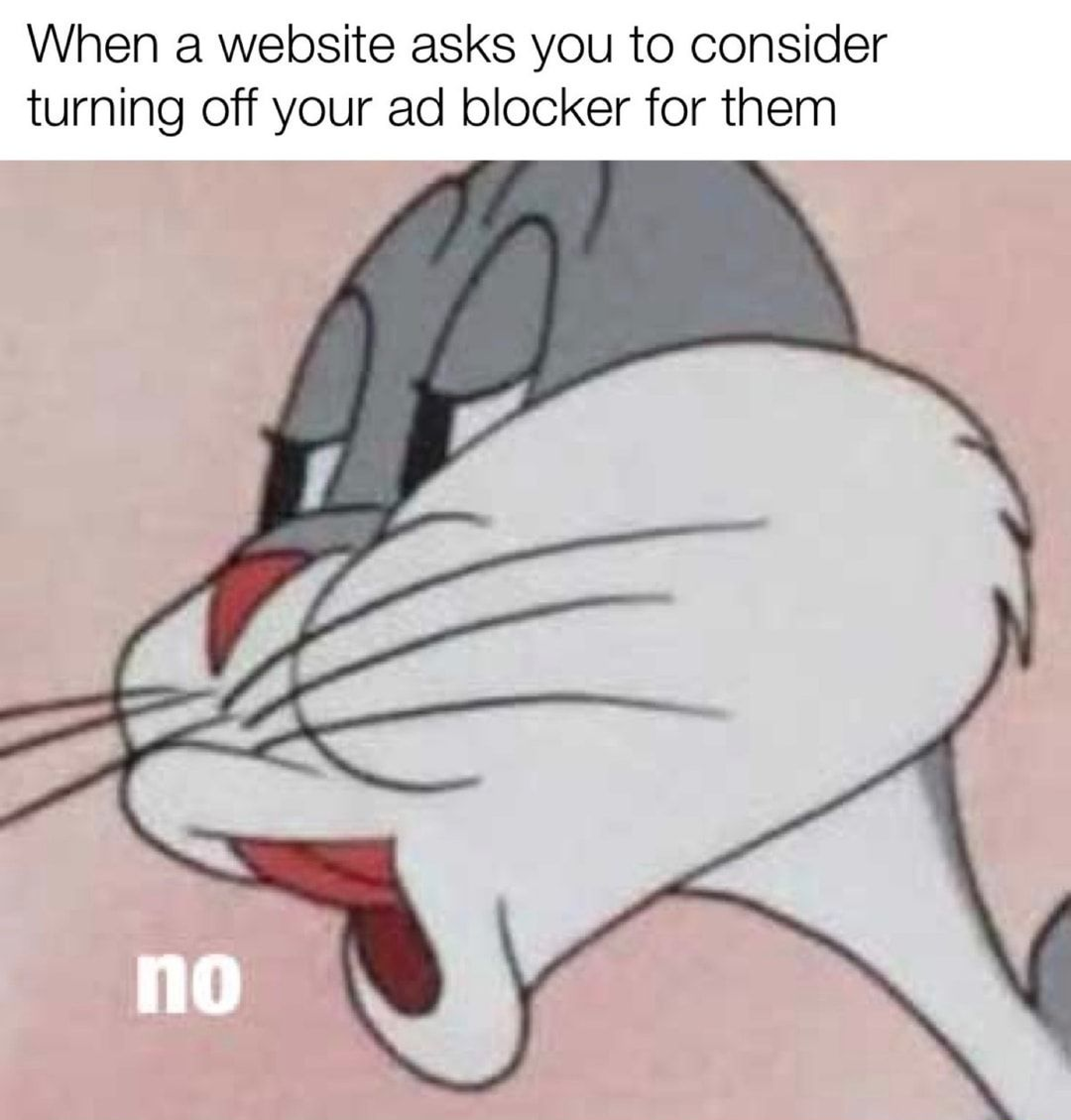
This means if you’re using an ad blocker and trying to visit the Facebook ad library to see competitor ads, your computer will receive the ad requests but hide the ad elements.
Not only can an ad blocker prevent you from seeing ads, but it can also sometimes mess with website functionality and cause page loading issues.
So, the solution? Disable your ad blocker when you use the FB ad library.
Browsers and Caching can Prevent Facebook Ad Library from Working
Have you ever been scrolling through the ad library when suddenly the ads stop loading as you keep scrolling? This could be caused by caching.
When we visit the FB ad library regularly, our web browser will store images in a cache, so the library loads more quickly the next time we see it. However, over time, the cache can become cluttered, which can slow down browsing speed and cause page-loading issues.
So, one minute you use Microsoft Edge, and the ad library doesn’t work; the other, you use Google Chrome, and everything is back to normal. This fix is temporary.
Instead, stay on your preferred browser and complete a hard refresh by pressing ctrl/shift/r (cmd/shift/r on apple) or by going to your browser’s history and clearing browsing data. This will clear the cache, allowing the browser to retrieve and display the most up-to-date version of the ad library.
Filtering on the Ad Library
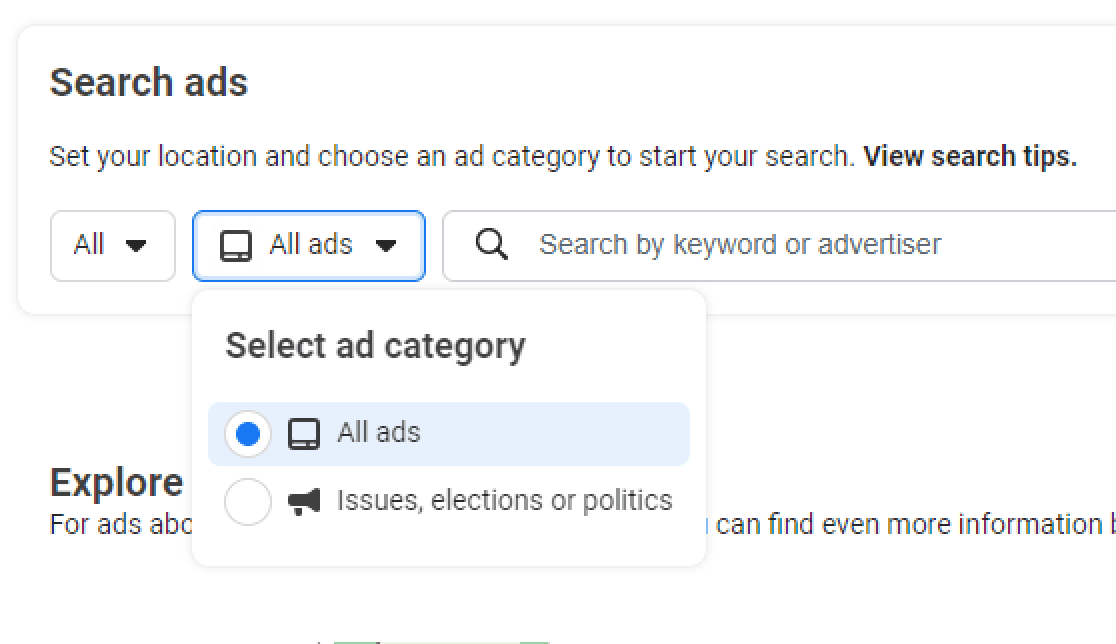 When you start searching for ads, make sure the ad category dropdown is set to show “All ads” instead of any other available options. Unless you are looking for ads specific to “issues, elections, or politics” 🙈
When you start searching for ads, make sure the ad category dropdown is set to show “All ads” instead of any other available options. Unless you are looking for ads specific to “issues, elections, or politics” 🙈
Are you using a VPN while visiting the FB ad library?
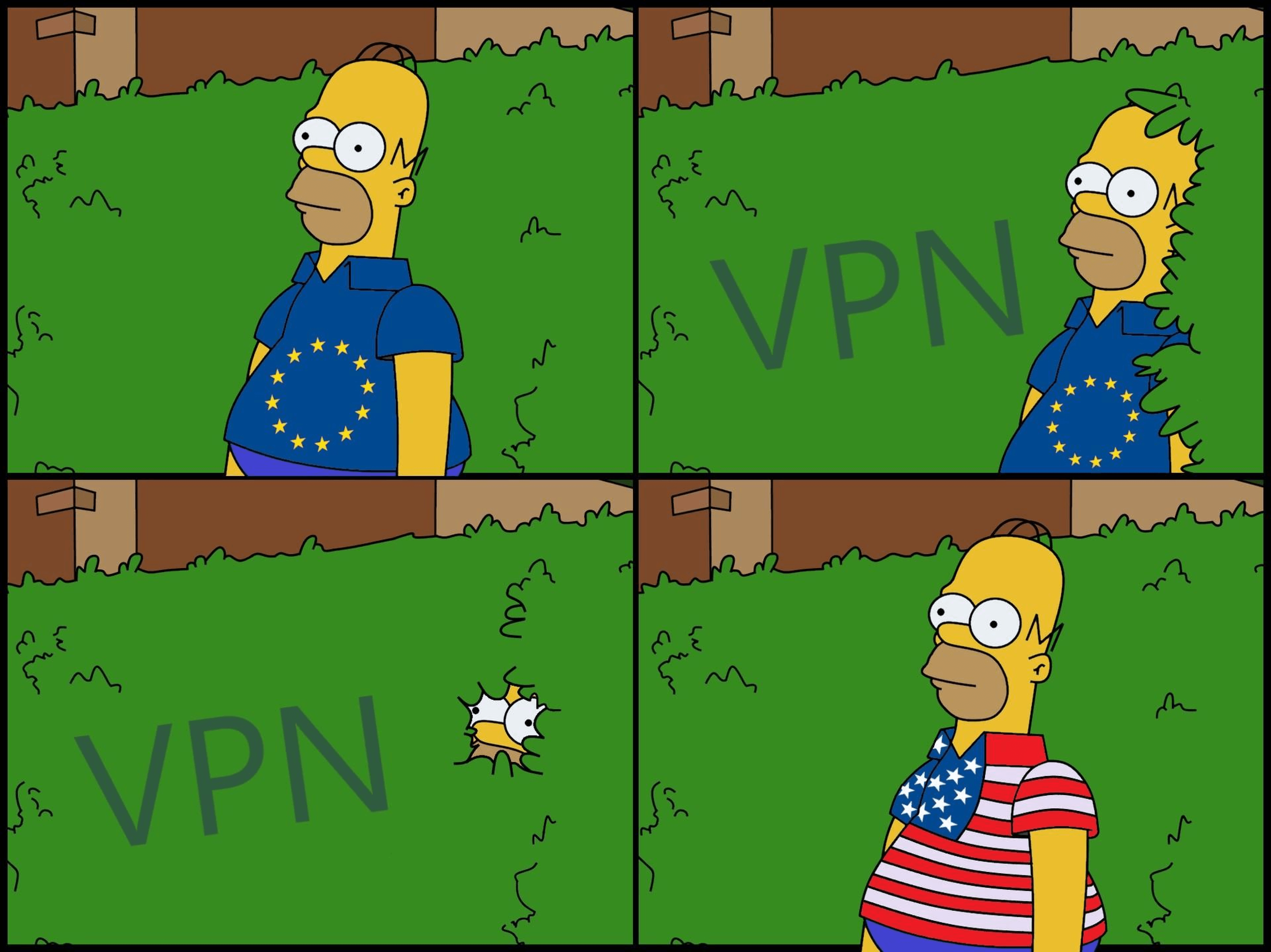
Solution: Turn off your VPN
Why? Built-in ad-blocking is a standard feature for many VPN providers, which prevents the ads in the library from loading.
Even if a VPN doesn’t have a built-in ad block, they still have the potential to block ads indirectly.
Is the Ads Transparency Tool Experiencing Issues?
If you’re experiencing issues with Facebook, it’s always a good idea to check for updates from Facebook to see if the problem is widespread or localized to your device or network.
Facebook's Ads Transparency Status page is the best place to check for outages. On this dedicated status page, you will find real-time updates on known issues or outages affecting the platform.
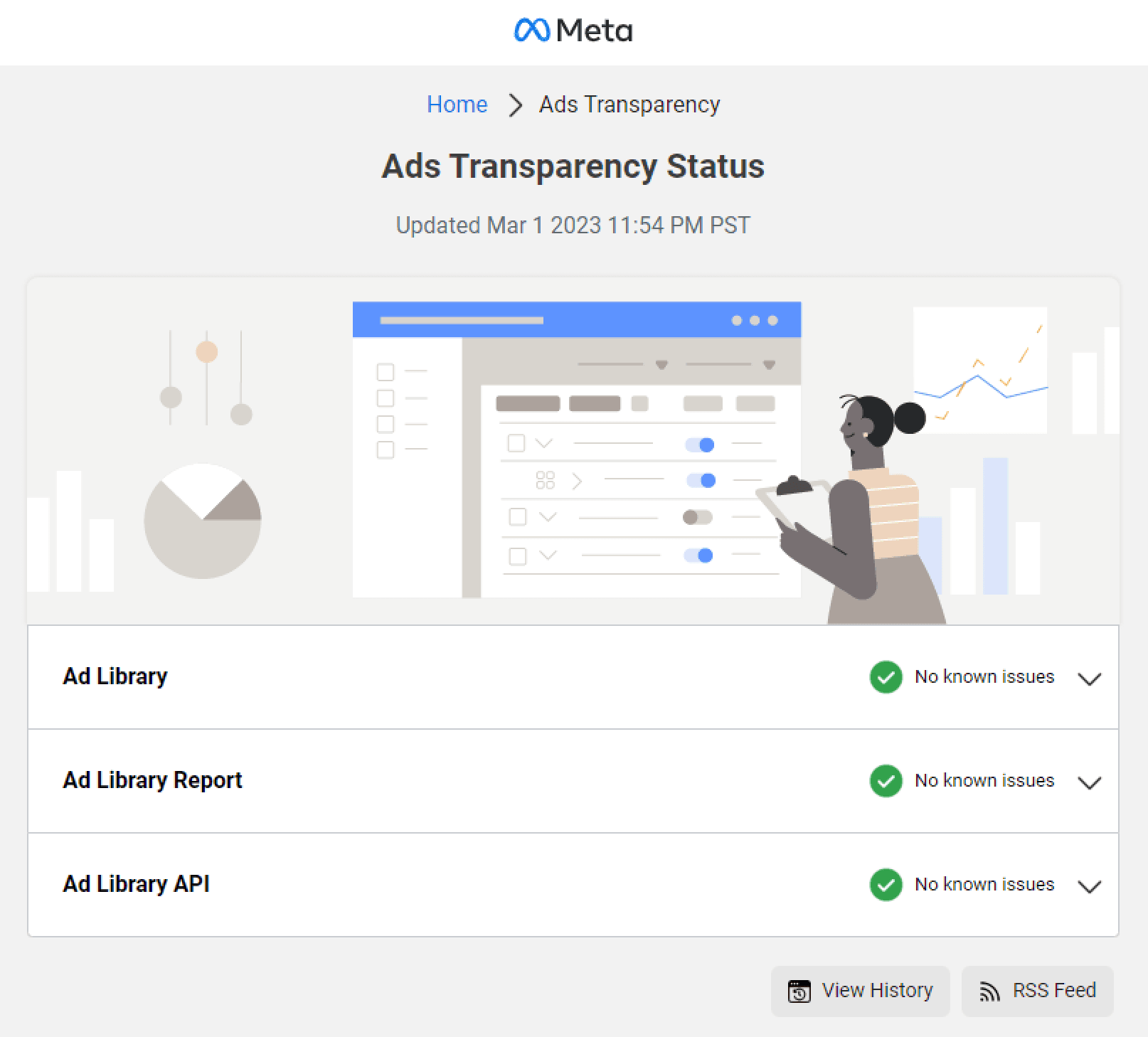 If you’re looking for additional context on a potential bug, Facebook often uses its official Twitter account to communicate large-scale issues or outages.
If you’re looking for additional context on a potential bug, Facebook often uses its official Twitter account to communicate large-scale issues or outages.
Other Ad Library Problems: Explained
“I saved an ad link, but the ad is no longer available😢”
Yes, Facebook ads are only available in the library for as long as their ad campaign is active.
Unfortunately, once an ad campaign ends, the ads are removed from the library, and any links or information you saved will no longer be accessible.
“Is there a more accurate way to see a company's ad history?”
Unfortunately not.
This can be frustrating if you’re tracking or researching specific ads, so next time you come across an ad in the library that interests you, instead of saving the link, copy and paste all the information you need while the ad is still active.
What about Yoink?
Yes, Yoink is a very good solution for all of the problems mentioned above. Our platform has been made to store ads permanently, offer ad insights, and inspire anyone looking to take their ad creative to the next level.
Try the Yoink ad library today and see for yourself!
Unlock your team's creative side.
Organize ads and help your creative marketing team work more efficiently. Get started today.
Related Posts

Social Media
What is Ad Fatigue in Digital Marketing?