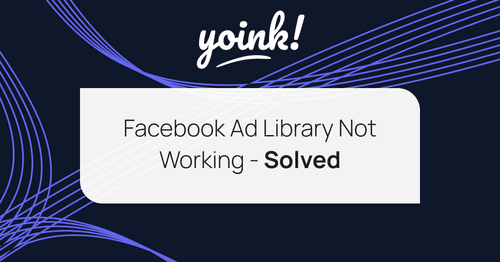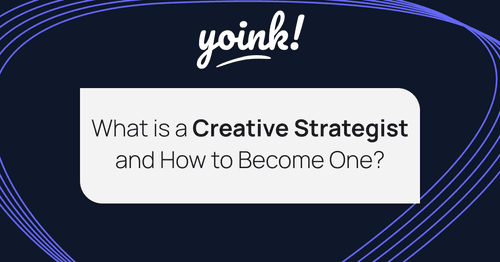How To Save Ads from Facebook Ad Library - 2023

Table of Contents
- Introduction
- What is the Facebook Ad Library?
- Why save ads from the Facebook Ad Library?
- Steps to Save Ads from Facebook Ad Library
- Bonus - How to Download Facebook Ad Library Videos
- Conclusion
Introduction
You already know advertising on Facebook is a great way for marketers to reach their target audience and promote their brands. However, with the increasing number of ads being created daily, it's becoming more challenging to keep ahead of the curve on which ad creatives and directions are working best for your competitors' ads. In this blog, we’ll show marketers how to save ads from Facebook Ad Library and why it's crucial for their advertising success. Let’s dive in!
What is the Facebook Ad Library?
First of all, what is the Facebook Ad Library (aka meta ad library)? It's a great resource that allows marketers to see all the ads currently running on Facebook and Instagram, along with information about the advertisers, target audience, and performance. We’ve done a deeper dive into it in our other article How to use Facebook Ad Library for Marketers.
Why save ads from the Facebook Ad Library?
Saving ads from Facebook Ad Library provides marketers with numerous benefits that can help them improve their advertising campaigns and drive better results. Firstly, saving ads allows marketers to have a clear overview of their competitors' advertising strategies, which can be extremely helpful in developing and refining their own campaigns. Additionally, saved ads can also be used as reference material for creating new campaigns, enabling marketers to quickly and easily access past successful ads and draw inspiration from them. By taking advantage of these benefits, marketers can save time, increase their advertising efficiency, and ultimately drive better results for their campaigns.
Steps to Save Ads from Facebook Ad Library
Step 1: Access Facebook Ad Library and Search for Ads
Go to the Facebook Ad Library page and search for your competitors by typing in their business names or search terms related to their business. Make sure the location and all ads are chosen in the filter.
Step 2: Download Ads
In this example, we’ll download an ad from Vessi’s social media ad library.
Press play and then pause the video, right-click, and choose “save as”. Make sure to save the file with a logical name e.g. “Vessi-Waterproof-Show.mp4”
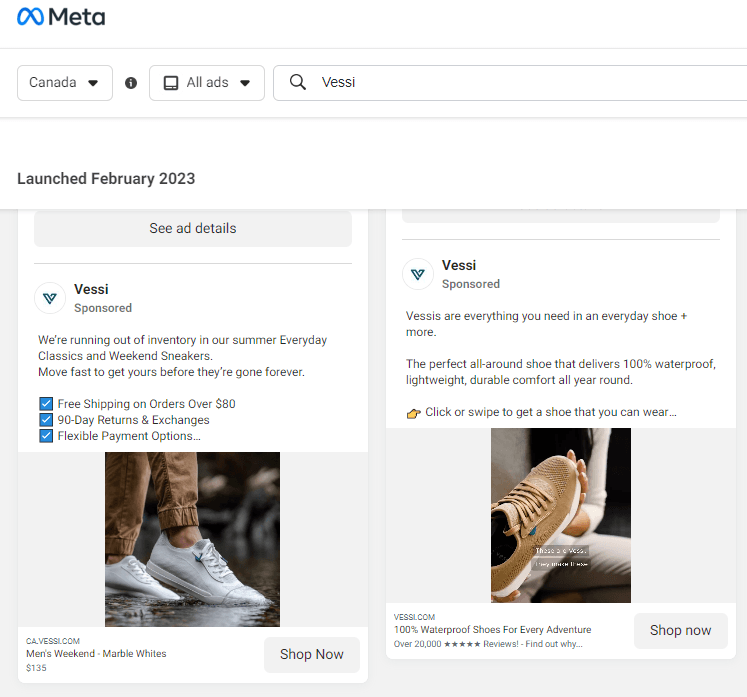
Step 3: Organize and Store Ads
We dove into this topic in depth in our blog post about swipe files. In a nutshell, though, no matter where you store your ad files. Make sure to save them in a logical folder structure, for example, group them by brand, type of product, or creative direction. You’re looking for something that is easy to navigate and return to in the long run.
Bonus - How to Download Facebook Ad Library Videos
A very common question we come across is how to download video ads from the library, while some folks opt to use a chrome extension, you can do it manually and it’s a piece of cake once you know how so we’re gonna jump right in.
Step 1: Access and Filter the Facebook Ad Library
If you’re looking for videos then you’re best off filtering out all the images from your search. Luckily for you, Facebook gives us the ability to do this in their tool. Select Media Type = Video on the filter pop-up.
Step 2: Press Play, Right Click and Save As
Once you’ve found the video you’re looking to swipe, press play and then pause. This loads the asset and allows you to engage with it. From there, right-click and select “save video as”. When you’re saving the file, make sure to save it as a .mp4 file. That way you can play it offline on most media players. And that’s all there is to it! You’ve successfully downloaded a video from Facebook’s ad library!
Conclusion
To sum it all up, saving Facebook ads is a great way to inspire your future creative direction and keep an eye on your competitors' marketing campaigns. Get in there, find some solid creatives, and save them so the next time you run ads, you can start with your best foot forward.
Unlock your team's creative side.
Organize ads and help your creative marketing team work more efficiently. Get started today.
Related Posts

Social Media
What is Ad Fatigue in Digital Marketing?