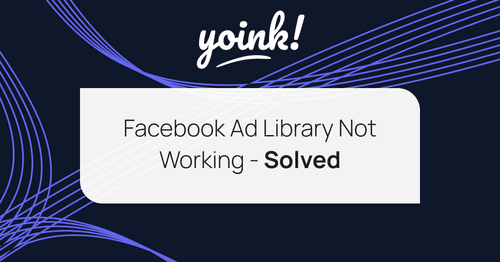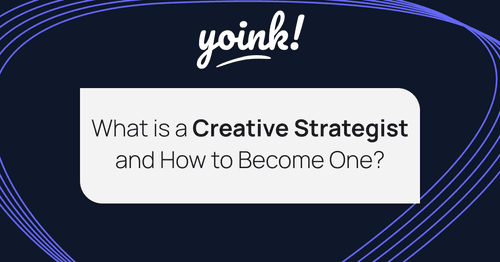How to Run Facebook Ads for Clients: A Complete Guide 2023

Are you thinking about running Facebook ads for clients? If so, you're in the right place. In this comprehensive guide, we'll show you everything you need to know about running successful Facebook advertising campaigns for your clients. We'll cover everything from setting up your account and billing to creating ad copy and targeting the right audience. By the end of this guide, you'll be equipped with all the knowledge and resources you need to start generating results for your clients with Facebook advertising. So, let's get started!
Why run Facebook ads for clients

1. Increase visibility and brand awareness
Facebook ads can be a great way for clients to increase visibility and brand awareness. Ads can be shown to a wide range of potential customers, allowing for a larger reach than other forms of marketing. Through targeting specific audiences, businesses can target their ads to those who are most likely to engage with their brand, helping to increase brand recognition. Additionally, videos and messages can be used to drive engagement and conversions, while lead generation forms and store traffic can help bring in new leads. By creating compelling content with a good story and using strategic targeting, businesses can get the most out of their ad campaigns and help build their brand.
2. Generate more leads and sales
Facebook ads can be an incredibly effective way to generate leads and sales for digital marketing agencies. By creating compelling ads and targeting them to the right audience, digital marketing agencies can drastically increase their reach and find new customers. With the ability to track performance and tweak campaigns on the fly, digital marketing agencies can optimize their campaigns to ensure they are getting maximum ROI. Additionally, word-of-mouth referrals are crucial for digital marketing agencies, and Facebook ads can be used to highlight customer success stories, generating more leads and sales for the agency.
3. Offer value to your clients
Running Facebook ads can help offer value to your clients in a number of ways. Firstly, it allows you to reach a wider audience, increasing your chances of acquiring more clients. Secondly, it can help you track your progress more effectively, so you can manage your budget and maximize returns on investment. Finally, it gives potential customers social proof, as you can feature reviews and testimonials from satisfied clients on the ads. As such, running Facebook ads can be a great way to build trust with potential clients, increase your reach and track your performance.
What you need to know before starting to advertise on Facebook for your clients
Account Creation and Setup
Setting up an account on Facebook can be a tricky thing to do, here’s a run down of the specific steps you need to take:
- Open your Facebook Business Manager account at https://business.facebook.com/
- Click Settings on the left-hand side
- Click More business settings
- Click Ad accounts on the left
- Select Add in the middle of the screen, you'll see 3 options in the drop-down menu box:
- Create your new account by selecting Create a new ad account
- Fill out the required info including the name of your account, time zone and currency
- Select the business you will use the ad account for
- Click Create
- Select the people (you'll see a list of those you gave access to when you set up the business page) & which permissions you want to grant them
- Click Assign
- Click Add payment method
- Enter your credit card details & hit save (you can always change your payment method in payment settings at a later date) Congrats, you're ready to start with Facebook advertising and launch your first ad!
Targeting Options
The targeting options for Facebook ads include: Location, Demographics, Behaviors, Connection and Interests. Location can be narrowed down to a specific zip code, state or country. Demographics can be selected based on Education, Financials, Life Events, Parents, Relationships and Work. Behaviors can be chosen based on Business and Industry, Entertainment, Family and Relationships, Fitness and Wellness, Food and Drink, and Hobbies and Activities. Connection allows you to target people who are already connected to your event or Facebook page, such as people who have already liked your page or engaged with your content. Finally, Interests lets you target based on users’ online behaviors and interests. This can range from survivalists and preppers to avid fans of specific people or topics.
Budgeting and Bid Strategy
Budgeting and bid strategy can help you effectively advertise on Facebook for your clients by ensuring that you are spending the client's budget in an optimal manner. By setting an appropriate budget and a targeted bid, you can maximize the value of the ad spend and work towards meeting the client's goals. Additionally, establishing a clear relationship with other employees and setting expectations before signing a contract or agreeing to work will help ensure that the client's needs are being met. By understanding the client's objectives, target audience, budget, schedule, and reporting requirements, you can create an effective ad campaign that will help the client's business reach its desired outcomes.

Understanding Facebook Ads Types
Facebook ads come in various shapes and sizes, and all of them are designed to help businesses reach their target audiences. There are a few different types of Facebook ads, and it’s important to understand each one to determine which will get the best return on investment for your clients. The first type of Facebook ad is the Engagement ad, which is optimized for users who have a history of liking, commenting, and interacting with posts. This type of ad is great for creating brand awareness and getting people to take an action such as liking your page. The second type is the Traffic ad, which is designed to get more people to click on links. This type of ad works best for businesses that have an online presence such as a website or an app. The third type of ad is the Conversion ad, which is optimized for users who are more likely to take a specific action such as making a purchase or signing up for a newsletter. This type of ad is best for businesses that want to drive sales. When it comes to targeting your audience, Facebook offers a range of options to help you reach the right people. You can target by demographics, location, interests, and behavior. You can also create custom audiences to target people who have already interacted with your business, such as those who have visited your website or app. Finally, when it comes to budgeting for your ads, Facebook allows for flexible budget options. You can choose from a lifetime budget or a daily budget, and you can set your ads to run indefinitely or have them scheduled to run for a certain amount of time. Understanding the different types of Facebook ads and how to target your audience is essential for creating effective campaigns that will get the best return on investment for your clients. With the right knowledge and strategy, you can create campaigns that will drive the results you want.
Creating Ads and Stories
Ads and stories are key components of any successful Facebook advertising strategy. Ads are the actual paid marketing campaigns that appear on users' feeds, which can be targeted to a specific audience and include elements like images, videos, carousels, Instant Experiences, and Collections. Stories are short, ephemeral posts that appear on users' stories and disappear after 24 hours. Ads and stories can be used to create brand awareness, reach a larger audience, generate leads, and drive traffic to a website or app. Ads allow businesses to customize their message and target their desired audience, while stories allow businesses to showcase their personality, humanity, and products in a way that will grab the attention of their audience. When used together, ads and stories can be incredibly effective in increasing engagement and ultimately leading to sales.
Optimizing Your Ads
Step 1: Gather data - Use Facebook's automated tools and pixels to gather data about your ad campaigns. See which keywords have the lowest costs and highest results, and test different ad creatives to see which has the highest engagement.
Step 2: Allocate budget - Choose the best-performing ad to allocate a bigger budget, and pay attention to any alerts and recommendations on your dashboard to keep your ads running and optimized.
Step 3: Improve visibility - Make sure your agency is visible on search engine results pages (SERPs) when businesses are looking for a digital marketing agency to help them with their Facebook ads.
Step 4: Experiment - Experiment with pay-per-click (PPC) using Google Ads to get immediate results, and think about targeting long-tail keywords to reduce the cost of your ads.
Step 5: Evaluate performance - Monitor your content marketing metrics to compare ad performance, and look at the data from all sides to determine what is working and what isn't.
Step 6: Optimize landing pages - Ensure that your ads are leading to the right landing pages, as this is critical for the success of any campaign.
Remarketing and Retargeting
Remarketing and retargeting are two powerful marketing tactics for advertising on Facebook for your clients. The goal is to serve ads to people who have already expressed interest in the client's brand or products. Remarketing is showing ads to people who have visited your website but didn’t take the desired action. This is typically done using a pixel on your website that tracks activity. Retargeting is a bit different in that it focuses on customers who have already purchased from the client. This is usually done by uploading a list of their customers’ email addresses to Facebook. With both remarketing and retargeting, the goal is to give people a reminder of the brand or product they were interested in. Ads can be tailored to each customer’s interests, preferences, and needs. Additionally, you can use lookalike audiences to target people who have similar interests to people already in your client’s database. This is a great way to expand your reach to a larger, yet still highly-targeted, audience. By using remarketing and retargeting, you can provide customers with relevant content that they are more likely to engage with. This can lead to more conversions and, ultimately, more sales for your clients.
Managing Your Campaigns
Managing campaigns for Facebook advertising can be done in a few simple steps. To get started, you’ll need to create a business account and access Ads Manager. To create your campaign, you can use the guided or quick creation option. With guided creation, you have a step-by-step wizard that walks you through the steps on how to create your ad. With quick creation, you can set up your campaign, ad set, and ad elements as you wish. First, select your objective. This should always align with your overall campaign goals. Then select your target audience, upload your ad creative, write your ad copy, and set your bid amount. Finally, review your ad to ensure the copy, placement, and bid details are correct. Once your campaign is up and running, you can start monitoring your ad’s performance. You can look at real-time reporting to see how your ads are performing and identify areas of improvement. You can also consider Advantage Campaign Budget (formerly campaign budget optimization) to manage your budget across all of your ads. By following these steps for Facebook ad management, you’ll be well on your way to running successful campaigns.
Targeting & Bid Strategies
When advertising on Facebook, it is important to consider both targeting and bid strategies in order to maximize the effectiveness of the campaign. Targeting is about identifying the specific audience for the business's ad, and this can be achieved by utilizing the Facebook Ads Targeting Tool. This tool allows advertisers to narrow down their audience by demographics, interests, location, and behaviors. Additionally, advertisers can use keywords to further hone in on their desired audience. Bid strategies, on the other hand, involve deciding how much the business is willing to spend to reach its target audience. Advertisers can choose from several strategies, such as spend-based bidding, highest volume, highest value, cost-per-result goal, and return on ad spend (ROAS). Additionally, they can opt for manual bidding, where they set a cap on their spending. Ultimately, it is essential to consider both targeting and bid strategies when advertising on Facebook, in order to ensure that the ad campaign is effective and reaches the desired target audience.
Campaign Measurement and Reporting
Creating an effective Facebook ads campaign for your clients requires careful consideration of metrics and reporting. To ensure that your clients are kept up-to-date on the progress of their campaigns and that you are meeting their objectives, it is important to measure and report regularly on the performance of their campaigns. Here are the steps to do this: Select relevant metrics that align with your client’s goals. Facebook Ads Manager allows you to create bespoke pieces based on the metrics that are most relevant to you. Decide how often to report. You will need to decide on how often your client should expect a report, this could be weekly or monthly. Use an automated reporting tool. Automation can help save you time and ensure that the data is 100% reliable and available when needed. One such tool combination is Google looker Studio and Supermetrics, which allows you to combine data from multiple platforms and create comprehensive marketing reports. It also enables you to customize reports with your branding and add PPC markup. Monitor progress. Regularly monitor your progress, as this will help you to understand if your goals are being met. Utilizing a cross-channel marketing tool can help keep track of your progress across multiple platforms. Following these steps will help to make sure you are providing your clients with the most accurate and up-to-date reports on their campaigns. This will ensure that you are meeting their expectations and needs and that their campaigns are as successful as possible.
Facebook Custom Audiences
A Facebook Custom Audience is a great tool for businesses looking to target their advertising. It allows businesses to target a specific audience that are more likely to do business with them, as it is based on the characteristics of their best customers. This can be done through sources such as website traffic, app users, previous customers, or those who’ve engaged with their Facebook organic content. Another advantage to Facebook ad targeting is the ability to use lookalike audiences. This feature uses data from a custom audience and finds similar people to target ads to. This helps businesses to reach people who are similar to their best customers and increases their reach to those who are more likely to make a purchase. Finally, another useful tool is remarketing. This is the practice of promoting ads to people who have already interacted with a business, such as those who have visited their website. This is a great way to target those who may have been interested in the business before but didn’t follow through with a purchase. Overall, Facebook Custom Audience is an invaluable tool for businesses looking to target their advertising in a more precise, effective manner. It allows businesses to target those most likely to make a purchase, as well as reach a wider audience.
The best practices for advertising on Facebook for your clients
Create a target audience
Creating a target audience for advertising on Facebook for your clients is an important step in the process of launching a successful campaign. Here is a step-by-step guide to creating a target audience for Facebook advertising: Location: Define the location of your customers and who you want to see your ads. This can be narrowed down to a zip code or to specific states and countries. Demographics: Choose your audience based on their demographics, such as education, financial, life events, parents, relationships and work. Behavior: Target your customers based on their online behaviors and what they're interested in from within the categories of business and industry, entertainment, family and relationships, fitness and wellness, food and drink and hobbies and activities. Connection: Decide whether or not to include people already connected to your event or Facebook page. These could be people who like your page or have engaged with your content before. Understand your client's objectives: Before taking on their work, ensure you understand your client's objectives, target audience, budget, schedule and reporting requirements. Set up your Ad Set: Create your target audience profile using the Ad Set and discuss with your client their budget, ad campaign schedule, the start date and the end date. Don't skip the basics: Make sure to select the location, age, and gender of your target market. Target interests: Leverage the power of audience insights to narrow down your audience and select a specific interest that only an avid fan would have. Launch your campaign: Once you have created the target audience for your client's Facebook advertising campaign, it's time to launch the campaign and measure the results.
Understand your target audience
Understanding your target audience is essential for creating successful campaigns on Facebook for your clients. By knowing who you are targeting and what they are interested in, you are able to create campaigns that are tailored specifically to their needs and goals. Knowing the location, demographics, behaviors, and connections of your target audience allows you to target them more effectively. Additionally, by setting a budget and schedule, you are able to ensure that your client is able to maximize their ROI. Finally, you are able to narrow down the interests of your target audience, allowing you to create ads that can be seen by only those who are interested in your client's products or services. By doing so, you are able to better reach the desired audience, increasing the chances of your client's success.
Create an ad that tells a story
Creating an ad that tells a story can help advertise on Facebook by encouraging people to think beyond just cute pictures and click through to an offer. A strong and compelling story can capture the attention of the right people and make them take action. Ads should be focused on the benefits of the offer, or at least sympathize with a problem that the target audience is facing. A good ad will also have an attractive image, a catchy headline and an engaging description. Furthermore, it should fit into an overall marketing funnel to get people to take the desired action. All of this helps create an effective ad that can help generate more leads, conversions, brand awareness and engagement. If you’re looking for some inspiration, don’t be afraid to check out the Facebook Ad library of your client’s competitors for a kickstart.

Write effective copy for your ads
Writing compelling copy for Facebook ads can help your clients get noticed and reach the right audiences. The teaser for the ad must focus on the benefits of the offer, or address a problem that their target audience is likely to have. A visually appealing image, such as one with a person looking at the camera, will help the ad stand out from the competition. Additionally, the title and description of the linked page should be concise, yet effective at selling the offer. A "squeeze page," or a single page with no navigation or outbound links, will increase the chances of visitors opting-in for the offer. Setting up a successful landing page can be challenging, but there are many free online design tools that can help you create one. Writing effective copy for Facebook ads can help your clients get their message across and increases the chances of their offer being accepted.
Use Facebook's powerful targeting options
Facebook Ads are a powerful tool for businesses looking to reach their target customers. With the Facebook Ad Targeting Tool, businesses can create custom audiences and target them based on their demographics, location, interests, and behavior. This allows businesses to create ads tailored to the needs of their target customers, leading to higher engagement and a better return on investment. For example, businesses can target customers based on their age, gender, location, or interests. By targeting customers based on interests, businesses can create highly-targeted ads that only reach people who are already interested in the product or service being sold. This type of targeting enables businesses to reach the right people at the right time, increasing the chances of success. Additionally, businesses can target customers who have already been researching their products online, allowing them to capitalize on this purchase consideration window. Overall, the Facebook Ad Targeting Tool is a powerful tool for businesses looking to reach their target customers. By targeting customers based on their demographics, location, interests, and behavior, businesses can create highly-targeted ads that reach the right people at the right time. This can lead to higher engagement and better ROI for businesses.
Test different bidding strategies
Step 1: Decide what kind of bidding strategy to use. There are three main types of bidding strategies for advertising on Facebook: Spend-based bidding, Highest Volume, Highest Value, and Goal-based Bidding. Spend-based bidding maximizes the value of your budget, Highest Volume maximizes the amount of results, and Highest Value maximizes the purchase value of conversions.
Step 2: Set your cost per action. If you have a specific cost-per-action (CPA) goal you want to hit, you can use this bid strategy to target it. You can also set a Return-on-Ad-Spend (ROAS) goal to target.
Step 3: Control your bid amount. If you know how much you want Facebook to spend on a bid auction, you can set a maximum bid.
Step 4: Test your content. Before launching your campaign, you should do A/B testing to control for a single element and then combine the best-performing elements into an effective campaign.
Step 5: Monitor and optimize your ads. Monitor each ad's content marketing metrics to compare performance, and pay attention to any alerts, recommendations, or tasks on your dashboard to keep your ads running and optimized.
Step 6: Run a Wasted Spend Report. Use this report to see how your account is performing, and determine how much money you're wasting so that you can use your budget more effectively.
Use the Facebook Pixel to track conversions
The Facebook Pixel can help you track conversions by automatically collecting data from your website. This data can then be used to create a Custom Audience and target ads to them. Here's a step-by-step guide on how to implement the Facebook Pixel for tracking conversions:
- Open Ads Manager (facebook.com/adsmanager/manage) and click on the green "Create" button.
- Select the Traffic objective and follow the on-screen instructions to get started.
- Copy the code generated by Facebook and paste it into the header section of your website pages.
- Test the pixel to make sure it is working properly by using the Facebook Pixel Helper.
- Create a custom audience with the data collected from the pixel and target it with ads.
- Monitor your results and adjust your campaigns accordingly.
By using the Facebook Pixel, you can easily track conversions on your client's website and use that data to create custom audiences for targeted advertising. With this simple step-by-step guide, you can make sure you get the most out of the Facebook Pixel and maximize your return on investment.
Help your clients manage their Facebook Ads account
If you are a marketing company that helps brands grow and reach more people, you should know how to run Facebook ads for clients. The key to successfully running Facebook ads for your clients is to access their Facebook Business Manager and assets. To do this, your client must add you as a partner to their Business Manager account. Here is a step-by-step guide on how to do that:
- Log in to Business Manager
- Go to Business Settings
- Select desired Ad Account
- Hit Assign Partner
- Enter Partner's Business Manager ID & Select Role
- Tap Connect
If your client does not have a Business Manager account, ask them to create one first. It is important to remember to use the client’s business manager account, not your own. This will help to protect you from any financial responsibility and will make it easier to manage multiple clients. In addition, you need to understand your client's objectives, target audience, budget, and other relevant reporting requirements. Furthermore, you should monitor the campaign's performance to measure success or failure and better craft the next campaign in the future. Finally, you should always make sure that your clients pay for their advertisements, not you. They should choose either automatic or manual payments for Facebook to charge them.
Use Facebook's Dynamic Product Ads
Using Facebook's Dynamic Product Ads can help your clients advertise on Facebook by targeting the right audience at the right time with their product. This type of ad allows you to set up automated campaigns that reach potential customers who have already shown an interest in your product. You can use data collected from website visits and other interactions to create tailored ads that are more likely to reach the right people at the right time. Additionally, these ads are dynamic, meaning they can be updated in real time and can be used to quickly respond to changes in the market. The benefit of this type of ad is that it can help your clients reach their desired audience quickly and accurately, giving them the opportunity to drive more sales.
Create Facebook Advantage+ Shopping Campaigns
Creating a compelling Facebook Advantage+ shopping campaign for your clients is an effective way to reach their target audience and increase sales. Here are the steps for setting up a successful campaign for your clients:
- Set Up a Business Account: Before you can start running ads on Facebook, you’ll need to set up a business account. This can be done through the “Create Account” option on the Facebook Homepage. Once you’ve created an account, you’ll be able to access Ads Manager and begin creating your campaign.
- Choose Your Objectives: Before you start creating your ads, you should decide on the objective for the ad. It’s important to know the goals for your campaign so that the content is tailored to meet those goals. You can choose from a variety of objectives, including brand awareness, lead generation, and e-commerce sales.
- Choose Your Audience: You can target your campaigns to a variety of audiences, from age or location to interests or behaviors. You can also use A/B testing to determine the best audience for your campaign.
- Create Your Ads: Once you’ve chosen your audience, it’s time to start creating your ads. You’ll need to decide on the content, format, and budget of the ad. You can use photos, videos, and text to create engaging and appealing ads.
- Monitor Your Campaigns: After your ads have been approved and published, you should regularly monitor their performance. Facebook Ads Manager allows you to track your campaigns and make adjustments as needed. You can also use automated tools and pixels to optimize your campaigns.
By following these steps, you can create successful Facebook shopping campaigns for your clients. These campaigns will help them reach their target audience and increase sales.
Make sure you're following Facebook's best practices
Facebook's best practices for advertising are all about providing a positive experience for users. This includes following their advertising policies, A/B testing campaigns, optimizing ads for better performance, and educating yourself about the platform. To help your clients follow Facebook's best practices, you should first educate yourself about the platform. This includes going through Facebook's free online tutorials and familiarizing yourself with their ad policies. You should also practice A/B testing and use automated tools and pixels to optimize their campaigns. Finally, monitor their ads closely and pay attention to any alerts or recommendations that appear on the dashboard. By consistently following these practices, your clients can maximize their returns and ensure that their ads stay within Facebook's guidelines.
Conclusion
Running a successful Facebook Ads campaign can be intimidating. But by following our guide, you’ll be able to create ads that reach your target audience and convert visitors into customers. In this guide, we cover everything from creating ads and stories to budgeting and bidding. By following our steps, you’ll be on your way to making your first Facebook Ads campaign a success.
FAQ
What are the steps for running Facebook Ads for clients?
Running Facebook Ads for clients can be a lucrative business opportunity and a great way to help brands reach more people. Here is a step-by-step guide to help you with successful ad campaigns:
- Familiarize yourself with the Facebook Ads platform by taking advantage of the free modules available on the platform.
- Access the client's Facebook Business Manager and assets to run the ads.
- Understand the client's objectives, target audience, schedule, budget, and other relevant reporting requirements.
- Monitor the campaign's performance to measure success or failure.
- Use Ads Manager to manage the client's ad account.
- Guide the client to set up a Business Manager.
- Get access to their ad account.
- Get 50% advance of your fee before starting the ads.
- Master the Facebook Pixel.
- Audit the account and measure the campaign performance.
- Optimize the landing page.
- Advertise on the go.
- Find your area of expertise.
- Diversify your methods of self-promotion.
- Make a social proof request.
- Ask the client about the target audience, goals, budget, reporting, and timing. By following these steps, you can successfully run Facebook Ads for your clients and deliver impeccable service. Good luck!
What information do I need to create ads for clients?
Before creating ads for clients, it's important to have information on the target audience, ad creatives, relationship with other employees, budget, reporting, goals, communication, website design, budgets, schedule, reporting requirements, target audience profile, start and end dates, performance reports, and access to the Facebook Pixel. Additionally, you should have knowledge and experience in the domains and industries you plan to work in. Establishing expectations and understanding your client's objectives are critical to successful ad campaigns. All of this information will help you create an effective and successful ad campaign for your client.
What type of campaigns should I create for clients?
When it comes to creating campaigns for clients, it depends on the type of business they run and the goals they have. For example, if they are just starting out, they may need to focus on building brand awareness with their Facebook ad campaigns. If the client has a bit more experience, they may need to focus on building brand consideration or driving conversions. Retargeting campaigns are a great way to get more sales from existing audiences, while look-a-like audience campaigns or "manual" campaigns are a great way to get more of the right people to the client's website or email newsletter. Finally, to get new website visitors or email subscribers, a "manual" campaign is recommended. It is important to set expectations before signing a contract and agree on ad creatives, budget, reporting, goals, and communication. Additionally, it is recommended to look for any red flags that might hurt campaign performance and provide necessary recommendations. Finally, it is important to underpromise as a cushion for the unexpected.
How do I track the performance of my ads for clients?
Step 1: Determine Your Niche Start by determining the niches and industries you have expertise and interest in. Every industry has different needs, so it’s important to find the one that best suits you. If you’re just starting out, you may want to try a few different ones to find out which one you’re best at.
Step 2: Set Reporting Expectations Next, let your clients know what to expect when it comes to reports. You can customize the reports you send to clients by only including the columns you want to show them. An ideal report should have data about reach, conversion, clicks, cost per click, and other metrics you consider relevant for the client.
Step 3: Use Ads Manager To track the performance of your ads for clients, use the Ad Manager. This tool lets you create, run, edit, and track the performance of your client’s Facebook ads. After your ad runs, you can assess its performance using Ad Manager.
Step 4: Track Ads with Facebook Pixel If you have access to the Facebook Pixel of your client, you can also help them track ads and cross-device. This will help you determine the profiles of the target audience for your client’s future campaigns.
Step 5: Automate Reporting To save time, automate reporting as much as possible, and send reports to clients weekly. You can create reports in Ads Manager by customizing the columns you want to show, use Google Data Studio to report on Facebook ad performance, or use Revealbot’s Facebook ad reporting tool.
Step 6: Report Metrics In your Facebook Ad Reports, you should at least report on reach, impressions, frequency, link clicks, conversions, revenue, cost-per-reach, cost-per-click, cost-per-conversion, and ROAS. Adjust the metrics based on the type of businesses you’re running ads for and any particular metrics the client may have mentioned they liked to see.
Step 7: Send Learnings Lastly, send your client any learnings that they could apply to other parts of their business. This information can help them improve their campaigns and make them more likely to continue using your services.
How do I target the right demographic for my facebook ads?
Step 1: Analyze Your Target Audience Before you start an ad campaign, it's important to learn more about your target demographic. Talk to your client and ask them questions about their target audience, such as geographical location, demographic information, and interests.
Step 2: Use Basic Targeting Options When you create an ad on Facebook, you'll be asked to select the location, age, and gender of your target market. Make sure that you narrow down these three basic fields for every ad you create.
Step 3: Target Interests Narrow down your audience by specifying their interests. Look for specific interests that only your target market would have. For example, if you want to target survivalists, try targeting Paul Range, who is an avid outdoorsman and popular among that demographic.
Step 4: Use Purchase Consideration Targeting Facebook can track when customers are searching for products online. Use this to your advantage by targeting those customers who are already looking to buy your product. This can help you narrow down your target market and increase the chance of your ad being successful.
How do I set up the Facebook Pixel for clients?
Setting up the Facebook Pixel for clients is a breeze with the following step-by-step instructions. Step One: Log into your Business Manager account at business.facebook.com.
Step Two: Pull in your client's Facebook business page. You will need to have them add you as an admin to the page in order to do this.
Step Three: Add your Facebook account to the Business Manager. You will need to add one account per business.
Step Four: Setup Facebook Pixel through the Events Manager tab. This is a great tool to take advantage of, as it will track all the data about how users interact with your Facebook ads.
Step Five: Set up the security parameters for your ads. This is where you would add Two-Factor Authentication for Facebook ads, which is especially important when spending marketing dollars for your clients.
Step Six: Add your payment information. You will find this under "Account Settings" and then "Billing." You will only be able to add this information for accounts you are granted admin access to.
Step Seven: Install the Facebook Pixel on your client's website. This will allow you to track the conversions on those pages so that you can create a Custom Audience to retarget ads to. (Note: Due to the new iOS14 update, your pixel won't be able to track conversions if iOS users choose to opt-out of tracking.)
Step Eight: Open Ads Manager (facebook.com/adsmanager/manage) and click the green "Create" button. Follow the instructions on the screen (for most clients running their first campaign, the traffic objective is a good choice).
Step Nine: Optimize your ad campaigns as they are running for the best results. This can be done using automation tools and pixels incorporated into your client's campaign.
Step Ten: A/B test different ideas such as ad copy, targeting and products. This will help you to determine what works best for your client.
How do I optimize my ads for clients?
Step-by-Step Instructions for Optimizing Ads for Clients
- Access their Facebook Business Manager and assets. Understand their objectives, target audience, schedule, budget, and other relevant reporting requirements.
- Set up ad campaigns that reach out to the right audience and have the desired impact.
- Monitor the ad campaigns performance to measure the success or failure.
- Use A/B testing and automated tools to improve the performance of the ad campaigns.
- Utilize the Facebook Pixel to track ads and cross-device activities.
- Regularly check in on the ad campaigns and optimize them accordingly.
- Generate reports with reach, conversion, clicks, cost per click, and other relevant metrics.
- Offer impeccable service and personalized advice to your clients.
- Reinvent yourself and your business to generate more clients through Facebook Ads.
- Experiment with different ad creatives, keywords, and budgets to find the best performing ad.
How do I setup a billing system for clients?
One of the most important tasks for setting up a successful ad campaign for a client is to establish a proper billing system. Setting up a billing system for clients is a simple process that can be completed in a few easy steps.
Step One: Create a Business Manager Account. Head over to business.facebook.com to get started.
Step Two: Pull in the client's Facebook business page. You will need to have them add you as an admin to the page.
Step Three: Add their Facebook account. You will need to add one account per business.
Step Four: Setup Facebook Pixel through the Events Manager tab. This is not required for account setup, but it's a great tool to take advantage of.
Step Five: Set up the security parameters for their ads. This is where you would add Two-Factor Authentication for Facebook ads.
Step Six: Have the client add their payment information. You will find this under "Account Settings" and then "Billing." You will only be able to add this information for accounts you are granted admin access to.
Step Seven: Have the client select a payment option. The client should select either Automatic payments or Manual payments. With Automatic payments, they will be automatically charged once they reach a billing threshold. With Manual payments, they need to add money to their account first before running ads.
Finally, ask the client to add you so that you can work on setting up and running ads for them. By following these steps, you will have a proper billing system set up for clients and be ready to get their ad up and running.
What tools are available to help manage ads for clients?
Ads Manager: Ads Manager is a powerful tool that lets you create, run, edit, and track the performance of your client's Facebook ads. It can help businesses manage their pages and ad accounts in one place without the need to mix their business-related and personal content.
**Facebook Pixel: ** The Facebook Pixel is an analytics tool that tracks all actions people take in response to your ads. It enables you to measure the effectiveness of your ad campaigns and target the right audiences for your future campaigns.
**Business Manager Navigation Bar: ** The Business Manager Navigation Bar allows you to easily navigate between clients, businesses, ad accounts, pages, and settings with just a few clicks. It also helps you keep track of all payment information.
**Reporting Requirements: ** Inquire as to how often your client should expect a report from you. Using the data from Facebook Ads Manager, you can create custom reports tailored to the metrics your client is most interested in. It's important to include metrics such as reach, conversion, clicks, cost per click, and other metrics that are relevant to the client.
**Time Management: ** Designate certain days of your week for specific tasks such as writing reports, tweaking issues, or checking emails. This will help you stay organized and on top of all your tasks.
How can I ensure I am providing the best service to clients?
**Step 1: ** Give every client or potential client the VIP treatment. Don't try to cut corners - always give 100%. Make sure to go the extra mile and exceed your client's expectations whenever possible.
**Step 2: ** Ask for reviews or testimonials when you meet or exceed your client's expectations. Feature these forms of social proof on your website or your own Facebook ads to help potential customers feel more confident about trying your service.
Step 3: Establish yourself within a specific niche area. Run ads for services like accounting differently from ads for products like clothing.
**Step 4: ** Connect and communicate with your prospects. Open a relationship with your clients and ask them for feedback. This will make them feel valued and can give you information about how to improve your services.
**Step 5: ** Ask your current and previous clients questions about how satisfied they were with the customer experience you provided, what could be improved, and if they would recommend you.
**Step 6: ** Ask for reviews or testimonials from your clients. This will help you stand out from the competition and build a better customer experience.
**Step 7: ** Track your progress to help manage your budget and maximize ROI as your client roster increases. This will help you evaluate the effectiveness of your digital marketing strategies.
Unlock your team's creative side.
Organize ads and help your creative marketing team work more efficiently. Get started today.
Related Posts

Social Media
What is Ad Fatigue in Digital Marketing?