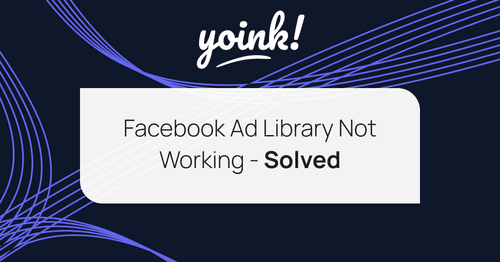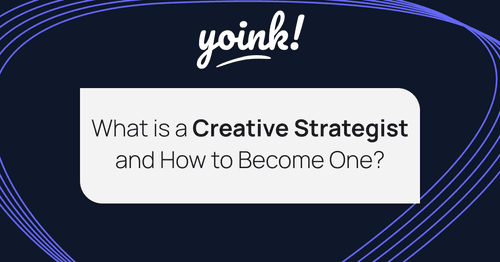What is a swipe file? And how to easily make one
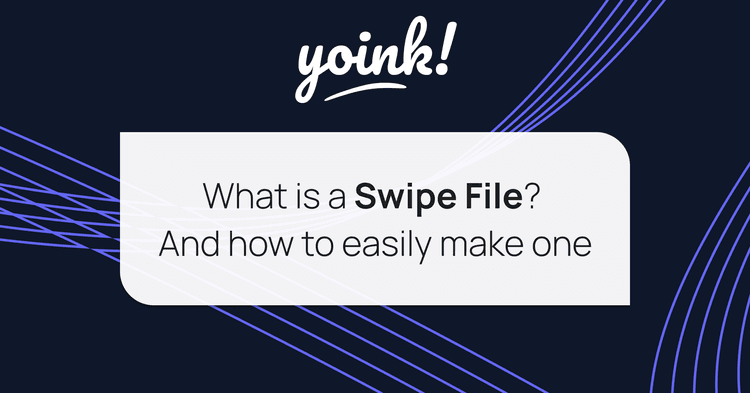
Good artists borrow, and great artists steal. We’re not saying marketers are artists, but… they can be a creative bunch at times. It doesn’t mean you should straight up steal someone's work and call it your own. What it means is to take someone’s already great idea, and make it your own - creating something even better. Why start with a blank page? Learning how to do this in a time-efficient way allows you to speed up your own creativity!

So what is a swipe file?
A swipe file is a collection of creative pieces, brought together in a structured way, to inspire you in your time of need. Whether you actively hunt these pieces down or stumble across them in the wild, you’re saving creative that grabbed your attention enough to be swipe worthy. In this day and age, digital swipe files can contain blog posts, emails, landing pages, social media posts, PPC ads, and the list goes on.
Types of swipe files
A swipe file needs to be useful for the marketer using it, so its contents need to be based on your needs. More often than not, this depends on your role, for example, if you specialize in email marketing you likely don’t care too much about social posts.
Social media swipe file
If you’re a social media manager, your social swipe file should be geared towards creatives you’ve come across that are on the social media platforms you manage. Look for posts with high engagement as a sign of good quality content.
Email marketing swipe file
Managing email marketing for your company? You’ll likely want to sign up for newsletters and sales sequences of your competitors, saving all their interesting sends. Take note of the email copy, subject lines, time of send and graphics. Reallygoodemails can be a great source of inspiration when it comes to building an email swipe file.
Performance marketing swipe file
If you’re in charge of PPC campaigns, you’ll likely want to keep a keen eye on your competitors' ads. Use tools like the Facebook Ad Library for paid social. For display ads it can be a little tricky, you’re likely going to have to take a screenshot once you stumble across them in real life.
Copywriting swipe file
Whether you’re focused on email copy, sales pages, sales letters, blog posts, or a content marketing plan. Marketing and copywriting are strongly related and writer's block can be a pain! Use tools like SEMRush to keep an eye on competitor blog posts, so you get a notification when a piece of content goes live. Don’t stick to just your industry or market though, look further afield for more novel copy.
How do you create a swipe file?
All this talk of the difference between swipe files doesn’t really help unless you can make your own! In the old days of the Mad Men era, it used to be a physical folder of magazine cutouts and pictures. Nowadays with the joys of modern technology, your swiped creatives can be tagged, filterable, cloud-based and instantly accessible anywhere in the world with the right tool.
Regardless of how you store the file, you’re likely going to be using screenshots and copying and pasting text into documents, it’s not glamorous but it gets the job done.
Google Drive or iCloud
Don’t treat this like your desktop with a million screenshots. The trick to building a swipe file and storing it in a cloud drive is to keep it organised. By the way, use this method for all assets other than emails, we get into that later.
Consistent folder structure. Breaking things down in the most logical way, whether by platform, creative type or message. For example, Facebook > Feed Ad > Social Proof
-
Labels or tags Within your folders you should use these where it makes sense, maybe you’re focused on the top, middle or bottom of the funnel. Or maybe you want to be able to search by the format of the creative, video, image, carousel, etc.
-
Clear and consistent naming conventions Don’t just save the screenshot or doc with the default name. Think it through and continue to use the same pattern. Use the company that initially created it, the messaging used and anything else relevant. For example Best Buy - Black Friday Laptop Discount 2022
-
Clear rules A swipe file made by one person is good, made by many people is great. With cloud-based storage, your teammates can also add new creatives they find inspiring. The key to this is having clear rules on how it works, and ensuring everybody sticks to them. (Don’t be that person saving things in the wrong place)
Email Storage
An email swipe file can be a difficult beast to manage. There are so many factors to an email that a single screenshot often won’t cut the mustard. Think about it, you have subject lines, preview text, send times, long copy and graphics. Don’t worry though, it’s easy to manage once you know how.
-
Labels or folders Whether you’re on Gmail, mail or outlook, they all have a method for bucketing emails into labels or folders. Normally it’s to manage your workload but in this case, it’s to categorise the emails you find most inspiring.
-
Automated rules If you’re keen to keep an eye on a specific company's email marketing, sign up for their emails and setup a rule to automatically categorize them in a folder or label.
How to use a swipe file?
Simply saving assets in a structured way doesn’t get you to the end goal, they can spend an eternity gathering digital dust and giving you no value. The key to using a swipe file is to integrate it into your creative processes. Have a new campaign coming up? If you’re a marketing team of 1 or 100, open up your swipe file before your creative brainstorming. Look through the well-organized and up-to-date creatives and inspire your new campaign. By doing this you can hit the ground running and create something new and unique. And maybe someday, you’ll find your creatives inspiring others (or being shamelessly stolen).
Unlock your team's creative side.
Organize ads and help your creative marketing team work more efficiently. Get started today.
Related Posts

Social Media
What is Ad Fatigue in Digital Marketing?